Coupons and credits¶
Table of contents
Introduction¶
If you have a coupon, you can redeem it from the dashboard to get a credit waiver on your next invoice. Discounts will be adjusted while creating the invoice.
Redeem a coupon¶
Navigate to the Billing tab, click on Coupons and Credits, enter the code and click on the redeem button. Only one coupon is applied.
Note
If there is an active coupon and another coupon is applied, then the later coupon is used.
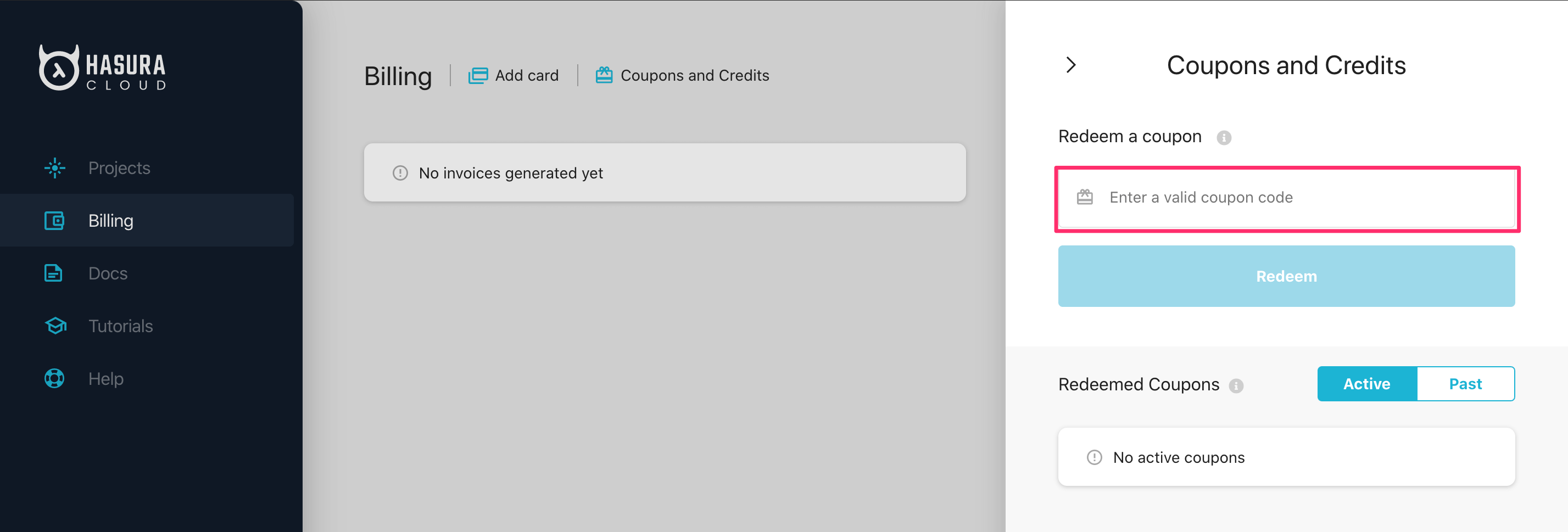
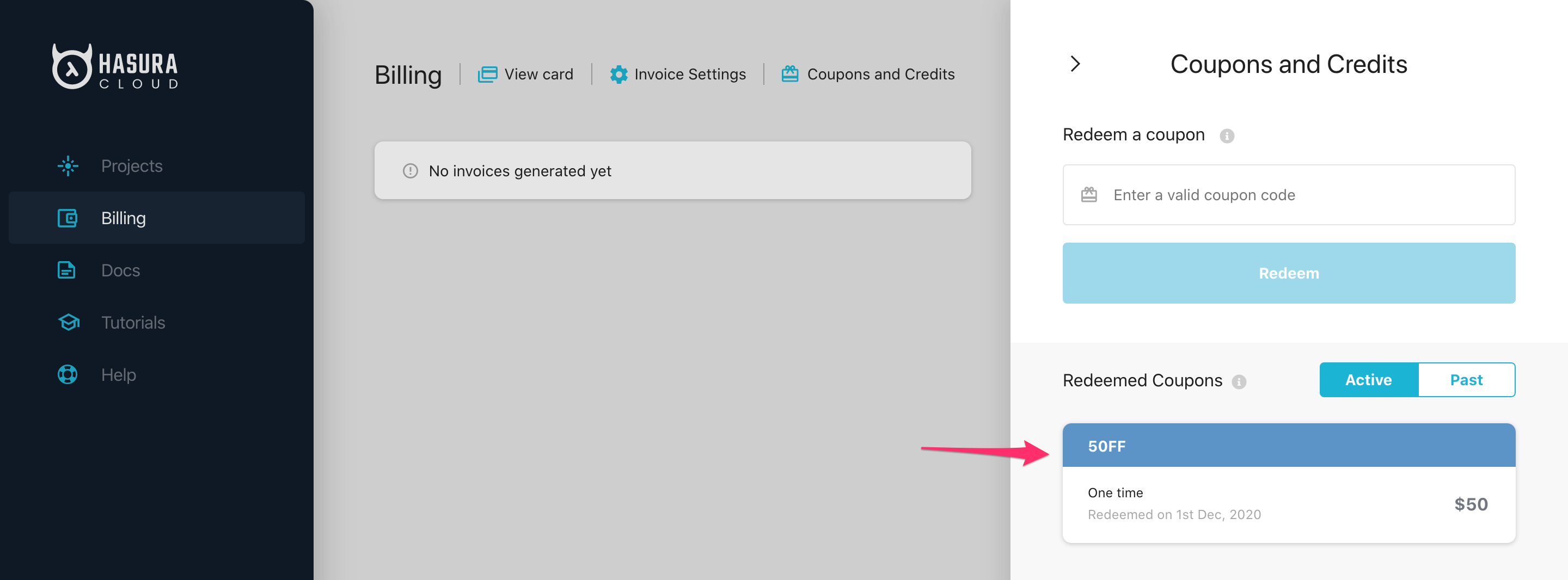
View applied coupon¶
You can see the applied coupon on the Active tab under Coupon and Credits and you can view previous coupons on the Past tab.
Was this page helpful?
Thank you for your feedback!
